Safeguard your personal information while shopping online

As the holiday season unfolds, Americans are spending more online than ever before. Recent reports show that Black Friday shattered previous records, and this upward trend is expected to continue.
While scoring deals from the comfort of your home is convenient, it’s also prime time for cybercriminals looking to take advantage of the surge in online activity. Identity theft and fraud are on the rise, making it crucial to protect your personal information during this busy shopping period.
Here are some essential safety tips to keep in mind – not just now, but all year round:
Shop on secure websites
Always make sure you’re shopping on websites that start with “https://”. The “s” stands for secure, indicating that the site encrypts your data to protect it from prying eyes. Look for a padlock icon in your browser’s address bar as an additional sign of security. These measures help ensure that your personal and payment information remain confidential.
Avoid unsecured or public Wi-Fi
Resist the temptation to shop or access sensitive information while connected to public Wi-Fi networks in places like malls, airports, libraries, or coffee shops. These networks are often unsecure, making it easier for hackers to intercept your data.
It’s just as important to ensure your home Wi-Fi network is secure. Make sure your network is protected with a strong, unique password to prevent unauthorized access. Also, avoid naming your Wi-Fi network anything that reveals personal information, such as your name, address, or phone number. Broadcasting personal details in your network can expose you to privacy risks and potentially make you a target for cybercriminals.
Keep your devices updated
Ensure all your devices – computers, tablets, and smartphones – are running the latest software updates. Manufacturers frequently release updates that patch security vulnerabilities. Regularly updating your devices reduces the risk of malware infections and other security breaches.
Use strong, unique passwords
Create complex passwords that combine letters, numbers, and special characters. Avoid using easily guessable information like birthdays or common words. It’s also crucial to use different passwords for your online accounts. This practice prevents criminals from accessing your other accounts if one account is compromised.
Consider using a reputable password manager to generate and securely store these passwords. Password managers simplify the process of maintaining strong, unique passwords without the need to remember each one individually.
Enable multi-factor authentication
Whenever possible, turn on multi-factor authentication (MFA) for your online accounts. MFA adds an extra layer of security by requiring a second form of verification, such as a text message code. This makes it significantly harder for unauthorized users to access your accounts. It’s particularly important to enable MFA on sites that store your credit card information, such as online retailers and payment services. This added security measure helps protect your financial data from potential breaches.
Monitor your financial transactions
Regularly review your bank and credit card statements or online accounts for any unfamiliar transactions. Early detection of fraudulent activity can save you from significant financial loss and hassle. Many banks enable you to set transaction alerts – consider enabling these notifications for added security.
Freeze your credit
If you don’t plan on applying for new credit soon, consider freezing your credit with the major credit bureaus. A credit freeze restricts access to your credit report, making it difficult for identity thieves to open new accounts in your name. You can unfreeze your credit temporarily when you need to apply for new credit.
Review your credit reports
Pull your credit reports from the three major credit bureaus at least once a year. By law, you’re entitled to a free annual report from each bureau. Reviewing these reports helps you spot any unauthorized accounts or inquiries, allowing you to address issues promptly.
Educate less tech-savvy family members
Take the time to help family members who may not be as familiar with online security practices. This includes both young children and older adults, who might be more susceptible to scams.
Install reliable security software
Equip your devices with reputable antivirus and anti-malware software. Ensure the software includes features like real-time scanning, automatic updates, and a firewall. This helps protect against malicious software that could compromise your data.
Be cautious with emails and texts
Cybercriminals often use phishing emails and texts to trick you into revealing personal information. Be wary of unsolicited messages that ask for sensitive data or urge immediate action. If a text or email seems suspicious, don’t click on any links or download attachments. Instead, if a message claims to be from a legitimate company or organization, verify its authenticity by visiting the company’s official website or contacting customer service using official contact information.
Use secure payment methods
When making online purchases, opt for secure payment options that offer additional layers of protection. Using a credit card is often safer than a debit card or direct bank transfer because credit cards typically provide stronger fraud protection and make it easier to dispute unauthorized charges without immediately impacting your available funds. If your credit card information is compromised, you won’t lose access to the money in your bank account while the issue is being resolved.
Be cautious with payment services like PayPal or Apple Pay if they are linked directly to your bank account or debit card. While these services offer convenience and some security features, linking them to your primary bank account could put your essential funds at risk if your account is compromised. To enhance security, consider linking these services to a credit card instead. This approach adds a buffer between potential fraudulent activity and your bank account, helping to protect the funds you rely on for daily expenses and bill payments.
Log out after shopping
Once you’ve completed your online shopping, log out of your accounts, especially if you’re using a shared computer. Leaving your account open could allow others to access your personal information.
Watch out for delivery and receipt scams
With the surge in online shopping, scams are increasingly common during the holiday season. Two prevalent scams to be especially cautious of are delivery scams and receipt scams.
Delivery scams
You might receive a text or email claiming there’s an issue with your package delivery, prompting you to click a link to reschedule or get more information. These links often lead to fake websites designed to steal your personal information or install malware on your device.
Receipt scams
Similarly, scammers may send you a fake invoice or receipt for a purchase you didn’t make. The goal is to provoke you into responding – either by clicking a link or calling a provided number – to dispute the charge. When you do, they may request your personal information under the guise of processing a refund.
If you receive an unexpected delivery notice or receipt, verify before clicking any links or responding. Check your order confirmations or contact the delivery service directly using official channels. Also, examine the sender’s information. Scammers often use email addresses or URLs that mimic official ones but have slight variations or misspellings. And don’t share personal information. Legitimate companies won’t ask for sensitive data like your Social Security number or full credit card details via email or text.
Stay vigilant and shop safely
While the convenience of online shopping is hard to beat, it’s important to stay vigilant. Taking a few extra precautions can go a long way in protecting your personal and financial information. If you ever feel unsure about a message or a website, it’s better to err on the side of caution.
Stay safe and enjoy a worry-free holiday shopping season!